A point of sale (POS) system is essential for managing retail businesses digitally, facilitating smooth transactions using credit or debit cards. With technology evolving rapidly, choosing the right POS software has become crucial for retail business success.
Since there are plenty of POS software’s available in the market and many people are confused about choosing the right point of sale software for their retail businesses
In this post, we’ll discuss important factors to consider when selecting POS software, highlighting how UltimatePOS caters to each need.
Understand Your Business Needs
Before purchasing any POS software, it’s vital to understand your retail business needs, such as the size of your business and the types of products you sell. Ensure the POS software provides features that match these requirements.
Features to Consider Retail Point of Sale (POS) Software
Here are some important features that every POS solution must have for retail businesses.
1. Customer Management
Customers are the backbone of business, their management allows you to keep the customer record to analyze their purchase history and punctuality. Moreover, It helps you to build long lasting bonds with your customers and is also beneficial for conducting marketing campaigns.
2. Employee Management
Efficient management of your workplace is crucial for retail business success. Retail POS must have employee management features which helps to analyze their performance, paying salaries and more.
3. Hardware Compatibility
The retail POS software must have hardware compatibility with devices like barcode scanner, printers, cash register, and card readers.
4. Mobile Payments
With the rise of mobile technology, offering mobile payment options is essential for your valuable customers. Choose a POS system that supports mobile payment methods, such as M-PESA.
5. Inventory Management
Effective inventory management is crucial for tracking stock levels. A retail POS software must provide the real-time view on the stock inventory level to track stock movements, product availability and product stockout.
With the new KRA regulations, a good retail POS software should also cater for imports and exports of goods.
6. Multiple Locations
If you have multiple branches of location/store, a retail POS must support multiple store management capabilities. So, you can keep check and balance for each of them.
7. User Friendly Interface
A user-friendly interface ensures smooth transactions and minimizes the training time for your staff. So choose POS software that has a user friendly interface that will enhance your usability experience for customers as well as employees.
8. Tax Integration
As tax is the most crucial concern for a business, retail POS software must offer tax integration with the relevant tax authorities to comply with tax regulations.
A good POS system, especially for Kenyan businesses, should integrate seamlessly with Kenya Revenue Authority eTIMS.
9. Third Party App Integration
A POS system must have the capability to integrate with third party apps like QuickBooks, WooCommerce, and other related software’s, increasing the overall productivity and efficiency for your business.
It should also integrate well with internal business tools and workflows.
10. Loyalty Program
Loyalty programs facilitate customers with rewards based on their purchase history and continuous shopping. Choose POS that supports loyalty program functionality.
11. Cloud Base System
Cloud based POS software has a lot of benefits including remotely access data, automatic software update and enhanced data security. It helps you to access data from anywhere and at any time with any internet enabled device.
A point of sale system that does not give you the flexibility to do your business from anywhere should not be on your todo list.
12. Offline Compatibility
Look for POS software that offers offline mode functionality that allows you to continue processing transactions and synchronizing data once connectivity is restored.
13. Budget Friendly
When it comes to the budget, make sure the retail POS software is value for money and offers transparent pricing plans with no hidden fees.
15. Offer Live Demo
Before making any decision, request for a live demo session for a quick overview of the retail POS software. It’ll help you to test and check the required features for your business.
16. Customer Support
Reliable customer support is essential for addressing any technical issues or queries that may arise during the implementation and use of POS software. Choose the POS software that has cooperative customer support services.
UltimatePOS - the best POS system for Kenyan businesses
Considering all above features, UltimatePOS stand out as a best POS software either for small or large retail businesses. All above mentioned features are available in the UltimatePOS and that’s all you need for your retail businesses.
For contact, utilize any of the following resources and our team will provide you with all guidance.
Email: info@tomorrow.co.ke
Phone : +254 706 076039
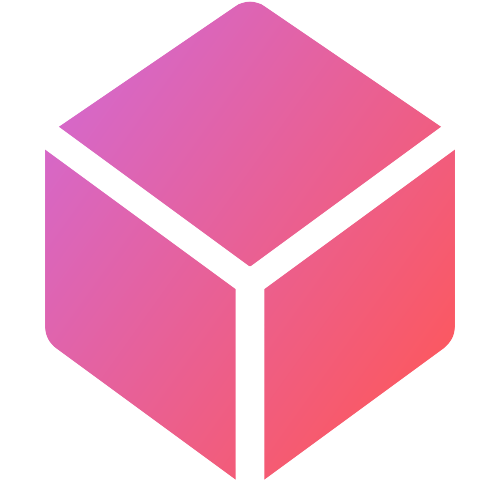






0 Comments